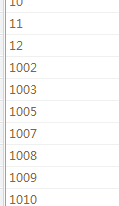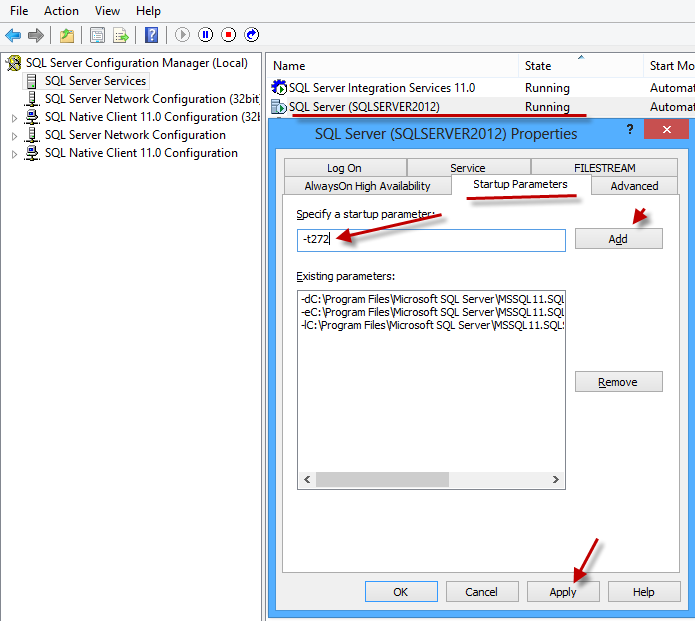SqlServer2012自增主键跳跃增长的问题解决方案
SqlServer2012自增主键跳跃增长的问题解决方案
1、问题:SqlServer2012自增主键插入几条数据,然后重启服务,然后再插入几条数据,发现重启后插入的记录ID出现跳跃。
2、解决方案:
Open SQLServer configuration manager from your server. Select SQL Server 2012
instance there right client and select Properties menu. You will find a tabbed
dialog window. You select start up parameters tab from there and register
-t272. Then restart SQL Server 2012 instance again and see the difference:
参考:http://www.codeproject.com/Tips/668042/SQL-Server-2012-Auto-Identity-
column-Value-Jump-Is
SqlServer2012自增主键跳跃增长的问题解决方案
https://www.dearcloud.cn/2016/07/28/20200310-cnblogs-old-posts/20160728-SqlServer2012自增主键跳跃增长的问题解决方案/