Linux实现多线程高速下载
Linux实现多线程高速下载
使用Wget下载,有时候速度挺慢的。
有没有好办法呢?
一、解决方案
安装axel
安装方法:
yum -y install epel-release
yum install axel-2.4-9.el7.x86_64.rpm rpm -ivh axel-2.4-9.el7.x86_64.rpm
[root@Master]# axel
Usage: axel [options] url1 [url2] [url...]
--max-speed=x -s x Specify maximum speed (bytes per second)
--num-connections=x -n x Specify maximum number of connections
--output=f -o f Specify local output file
--search[=x] -S [x] Search for mirrors and download from x servers
--header=x -H x Add header string
--user-agent=x -U x Set user agent
--no-proxy -N Just don't use any proxy server
--quiet -q Leave stdout alone
--verbose -v More status information
--alternate -a Alternate progress indicator
--help -h This information
--version -V Version information
axel -n 100 http://public-repo-1.hortonworks.com/ambari/centos7/2.x/updates/2.2.2.0/ambari-2.2.2.0-centos7.tar.gz
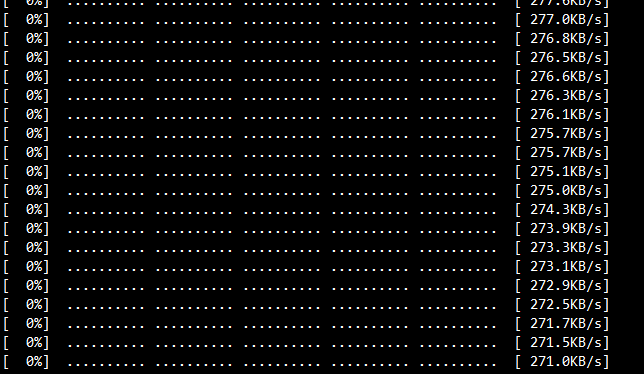
二、其它安装
也可以安装yum-axelget插件,默认 yum使用单线程下载,安装该插件后,会使用多线程下载。
yum -y install yum-axelget
Linux实现多线程高速下载
https://www.dearcloud.cn/2017/08/03/20200310-cnblogs-old-posts/20170803-Linux实现多线程高速下载/