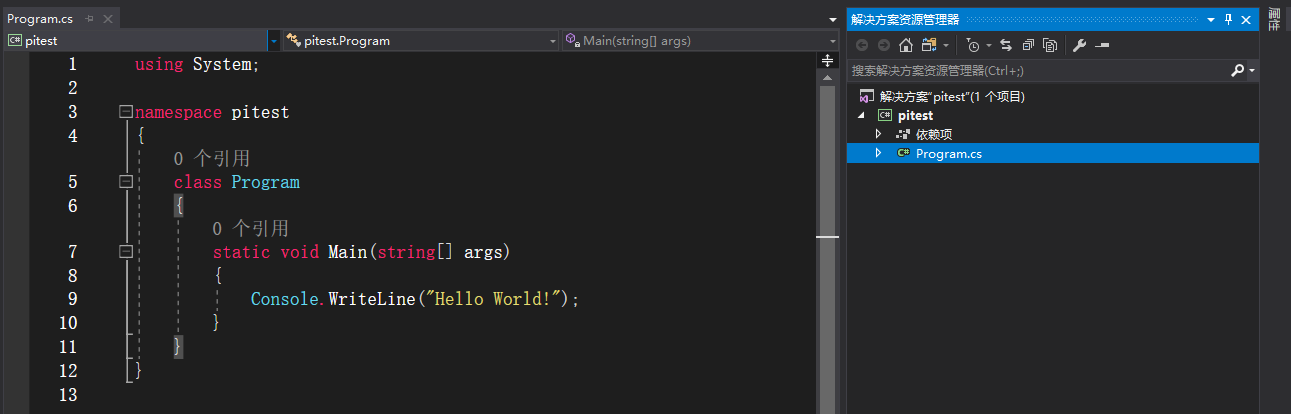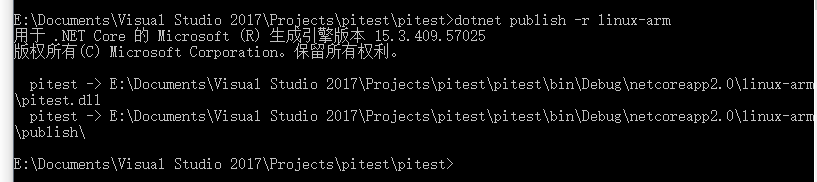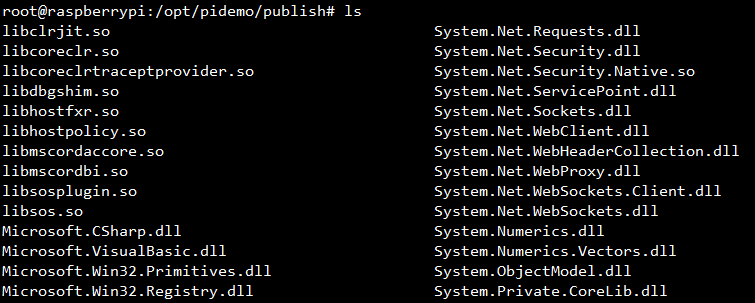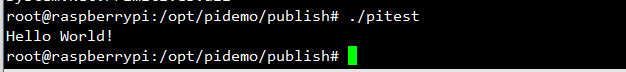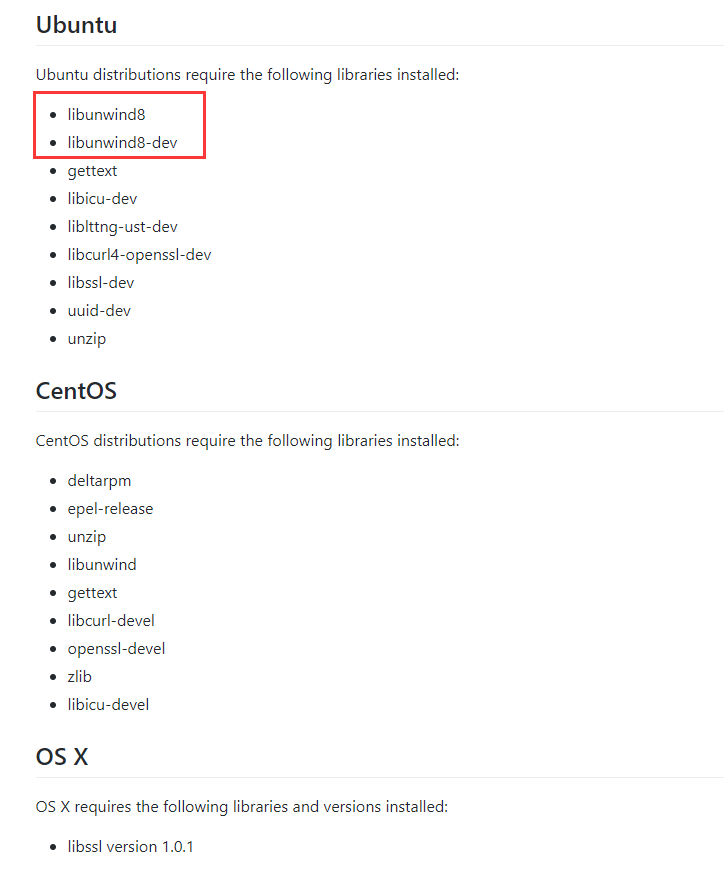树莓派3中运行Netcore2.0程序
树莓派3中运行Netcore2.0程序
一、简介
Netcore2.0发部后,可以运行在Arm平台上。因此,我们可以尝试在装了Debain的树莓派中运行。
二、方法:
1、在自己的电脑上使用VS写一个NetCore2.0的控制台程序,我假设我就写个Helloworld。
2、在项目目录下使用cmd命令执行:
_ dotnet publish -r linux-arm_
说明:-r表示运行平台,可以是win-arm、linux-arm、win-x86、win-x64等等。
3、打开项目所在目录下的bin\Debug\netcoreapp2.0\linux-arm目录,会看到一个叫publish的文件夹。
把这个文件夹复制到树莓派上。
4、添加执行权限: chmod 777 ./pitest
说明:其中pitest是项目输出的主程序的名称。
__ 5、运行程序:
./pitest
6、如果运行失败,是因为Netcore需要依赖一些第三方库。需要事先在树莓派上安装下列环境:
参考官网:https://github.com/dotnet/core/blob/master/samples/RaspberryPiInstructions.md
依赖项:https://github.com/dotnet/core/blob/master/Documentation/prereqs.md
我在刚装的Debain运行之前,安装的依赖项是:libunwind8 和 gettext,其它的包也没装。
sudo apt-get install curl libunwind8 gettext
树莓派3中运行Netcore2.0程序
https://www.dearcloud.cn/2017/08/20/20200310-cnblogs-old-posts/20170820-树莓派3中运行Netcore2.0程序/